Gli eroi in Clash of Clans rappresentano il cuore della tua strategia offensiva e difensiva. Con l’introduzione degli equipaggiamenti del Fabbro e dei famigli, sbloccabili dal Municipio livello 14, ora puoi personalizzare ogni eroe per adattarlo al tuo stile di gioco. Che tu preferisca un approccio aggressivo o tattico, questa guida ti aiuterà a scoprire le migliori combinazioni e anche alternative economiche per i giocatori F2P (Free-to-Play).
Re Barbaro: Il Re dell’Assalto
Sblocco: Municipio livello 7
Migliori Equipaggiamenti
- Guanto dei Giganti (Epico): Aumenta la dimensione del Re Barbaro, consentendogli di infliggere danni ad area e subire meno danni.
- Pallone d’Acciaio (Epico): Il Re lancia un pallone che rimbalza tra le strutture nemiche, causando danni consecutivi.
Miglior Famiglio
- Yak Possente: Distrugge facilmente i muri, migliorando la mobilità del Re verso il cuore delle basi nemiche.
Regina degli Arcieri: La Regina della Precisione
Sblocco: Municipio livello 8
Migliori Equipaggiamenti
- Freccia Congelante (Epico): Rallenta le difese nemiche colpite, offrendo maggiore controllo.
- Specchio Magico (Epico): Duplica temporaneamente la Regina, raddoppiando il suo potenziale offensivo.
Miglior Famiglio
- Unicorno: Fornisce una cura costante, aumentando la sua sopravvivenza.
Principe degli Sgherri: Il Devastatore Aereo
Sblocco: Municipio livello 9
Migliori Equipaggiamenti
- Pupazzo degli Scagnozzi (Comune): Evoca due Scagnozzi che attaccano i nemici vicini.
- Sfera dell’Oscurità (Comune): Rilascia un’onda che rallenta le difese e le truppe nemiche.
Miglior Famiglio
- Fenice: Rianima temporaneamente il Principe, permettendogli di infliggere danni devastanti.
Gran Sorvegliante: Il Pilastro del Supporto
Sblocco: Municipio livello 11
Migliori Equipaggiamenti
- Tomo Eterno (Comune): Rende il Sorvegliante e le truppe sotto la sua aura immuni ai danni.
- Gemma della Furia (Comune): Incrementa velocità e danni delle truppe sotto la sua aura.
Miglior Famiglio
- Dillo: Stordisce le difese nemiche, neutralizzandole temporaneamente.
Campionessa Reale: La Distruttrice di Difese
Sblocco: Municipio livello 13
Migliori Equipaggiamenti
- Elettrostivali (Epico): Infligge danni a catena ai nemici vicini, ideale contro difese raggruppate.
- Fiala della Rapidità (Comune): Incrementa velocità e danni per un breve periodo.
Miglior Famiglio
- Volpe degli Spiriti: Rende invisibile la Campionessa e incrementa velocità e danni.
Alternative F2P per gli Eroi
Per i giocatori che preferiscono non utilizzare gemme, esistono equipaggiamenti validi ed economici:
Re Barbaro
- Baffo del Vampiro (Comune): Ripristina punti ferita a ogni colpo.
- Fiala della Furia (Comune): Incrementa danno e velocità di movimento.
Regina degli Arcieri
- Fiala dell’Invisibilità (Comune): Rende la Regina invisibile per un breve periodo.
- Pupazzo del Guaritore (Comune): Evoca un Guaritore temporaneo per supporto.
Campionessa Reale
- Pupazzo del Domatore (Comune): Evoca un Domatore di Cinghiali per potenziare l’attacco.
Conclusioni e Suggerimenti Finali
Ottimizzare gli eroi con i giusti equipaggiamenti e famigli è fondamentale per dominare in Clash of Clans. Le combinazioni che abbiamo esplorato offrono opzioni per tutti i tipi di giocatori, dai più esperti ai principianti. Non dimenticare di adattare la tua strategia in base alle esigenze della tua base e del tuo stile di gioco.
📣 Qual è la tua combinazione preferita? Raccontacelo nei commenti e condividi la tua esperienza con la community!
Pro e Contro
Pro:
- Personalizzazione avanzata degli eroi.
- Varietà di combinazioni per ogni tipo di strategia.
- Opzioni F2P per i giocatori con gemme limitate.
Contro:
- Equipaggiamenti epici spesso difficili da ottenere.
- Famigli avanzati disponibili solo a livelli alti.
FAQ
1. Quali sono i migliori equipaggiamenti per il Re Barbaro?
Il Guanto dei Giganti e il Pallone d’Acciaio sono le scelte migliori per massimizzare il danno e la resistenza.
2. Come posso ottenere famigli in Clash of Clans?
I famigli si sbloccano con il Municipio livello 14 e possono essere potenziati nel Fabbro.
3. Esistono alternative gratuite per gli equipaggiamenti epici?
Sì, gli equipaggiamenti come Baffo del Vampiro e Fiala della Furia sono ottime alternative per i giocatori F2P.

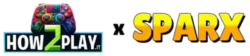
2 commenti
grande
Grazie di questi consigli!